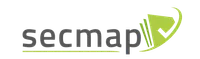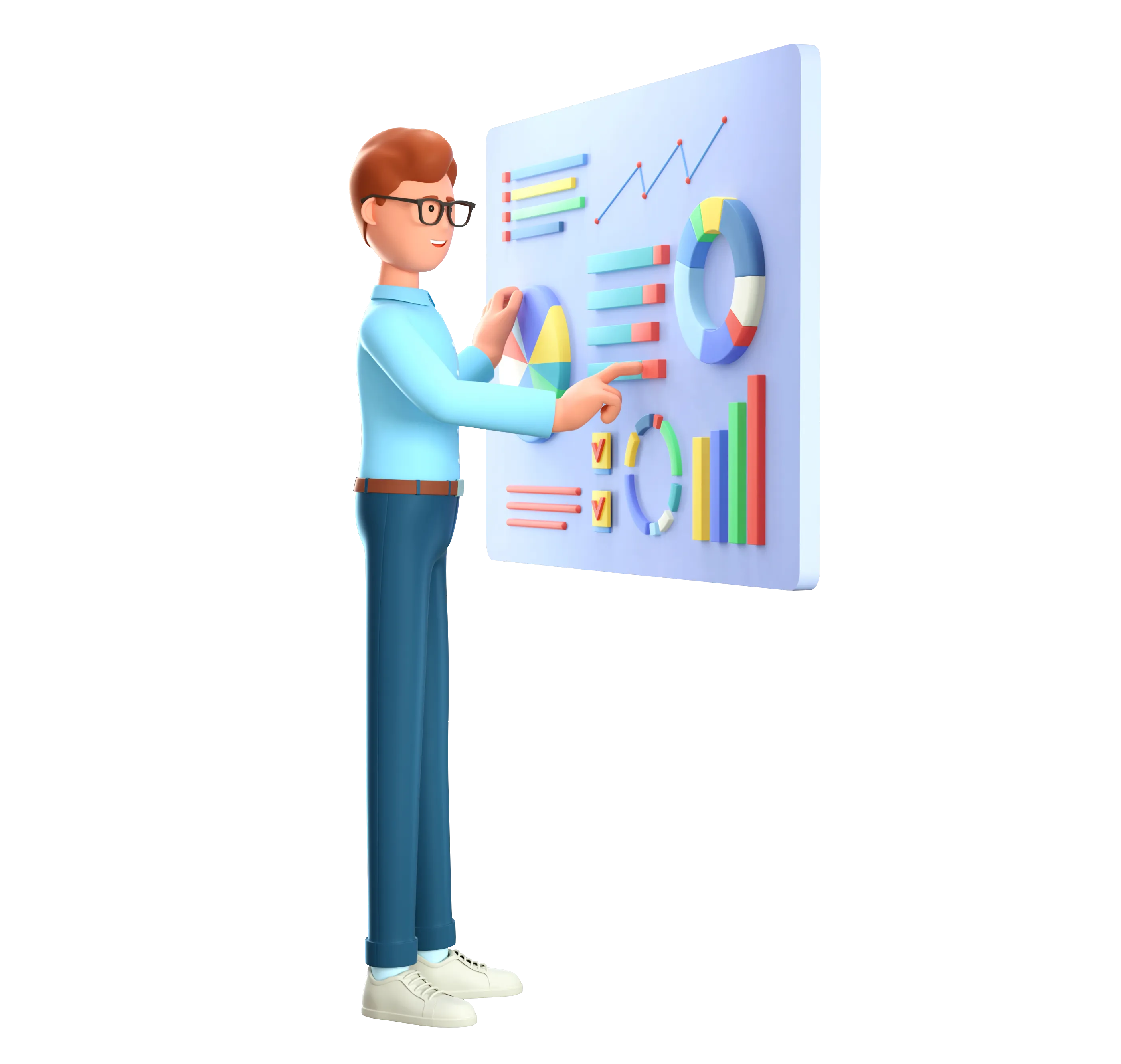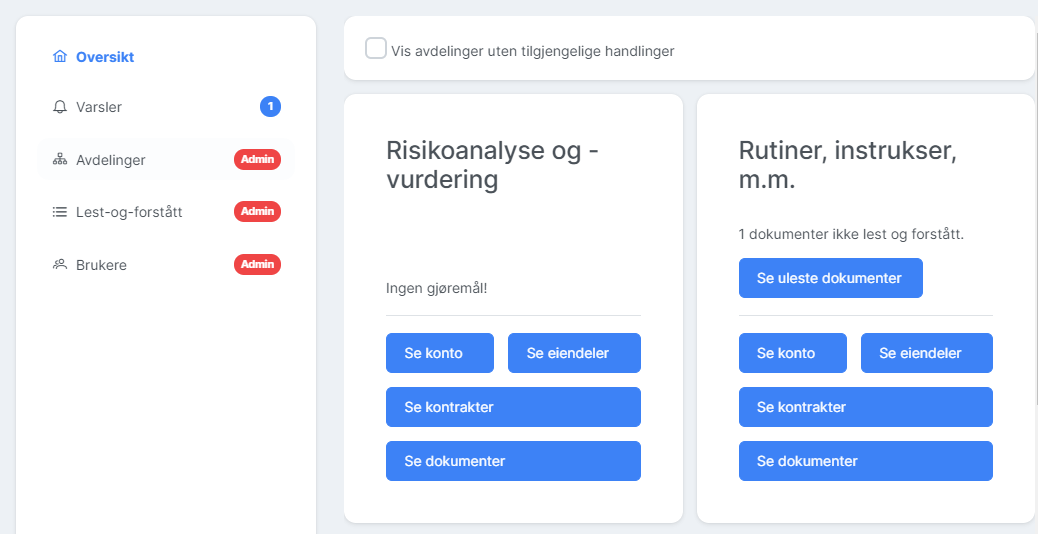Manage your security from one place
With the control panel, app and customer portal, you, your employees and your customers have full control over the security process.
Our solutions
Secmap Guard
Customized control panel, app and customer portal for a paperless working day.
Secmap Access
Handles everything administratively related to cards/access: Courses, cards, overview, invoicing.
Secmap Gate
Technical solutions associated with access control, and carpooling to the company's gate.
Secmap Instruct
A system for the company's routines and instructions. Check that employees have read and understood documents, and provide automatic notification in the event of changes.

Guard
Custom control panel
Manage all assignments, check status and analysis and create invoice documents directly from the control panel.
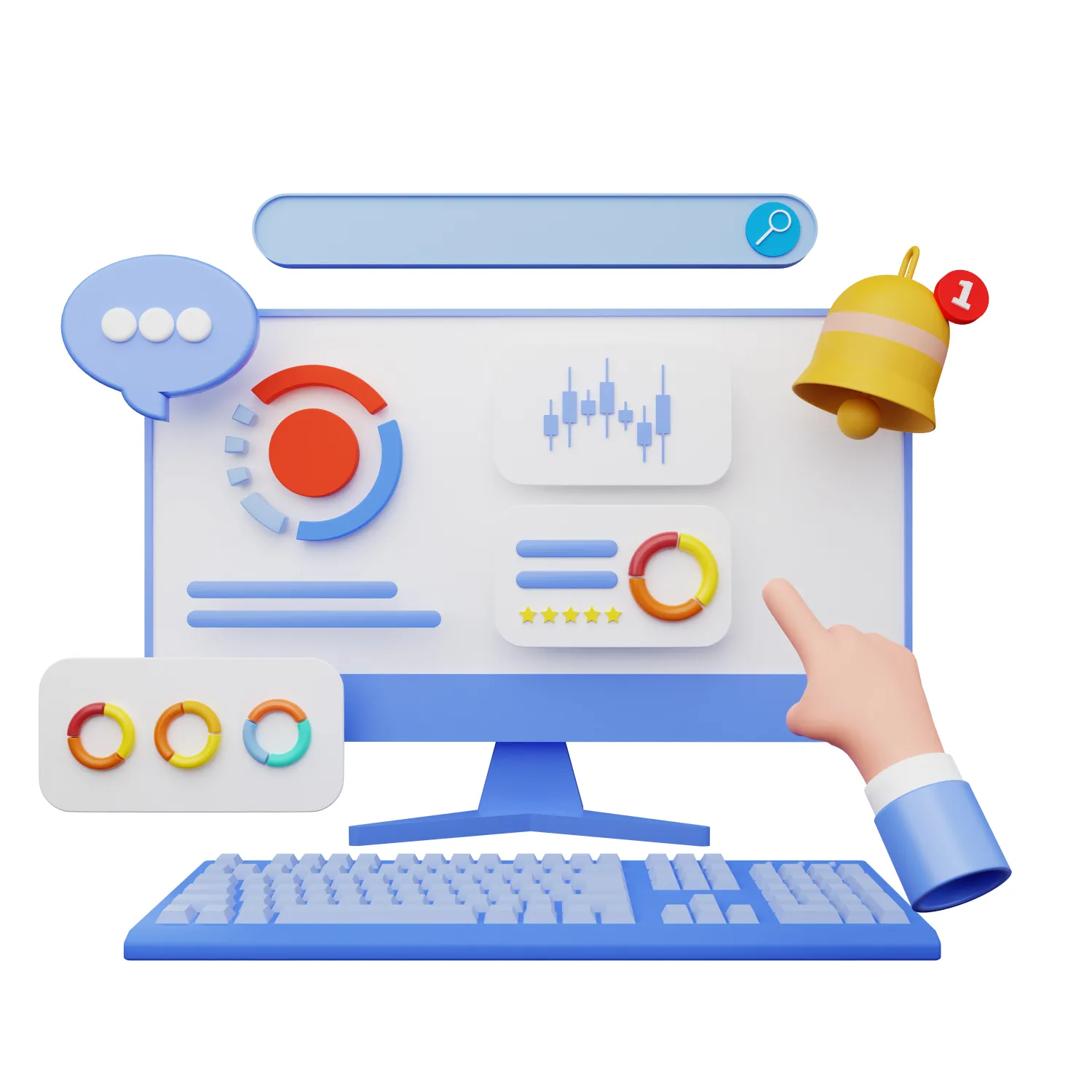
App
Everything that is done or planned is stored digitally and easily accessible - both for you, your employees and customers. Hours are kept continuously as well as access to agreed routines. Say goodbye to papers and other old-fashioned systems!

Customer portal
Give your customers or internally in your company extra good quality with the customer portal. Your customers create their own analyzes and have access to a real-time overview.

The industry's future is digital.
Plan assignments
Manage all assignments in the control panel, check the log and create invoice documents.
Get an overview
Let go of cumbersome, analogue methods and let us deliver a full overview to you and your customers.
Be efficient
With Secmap, both you, the security guards and your customers have a better and more efficient working day. SAVE MONEY!
Hours and shifts
With Secmap, you also get access to Tamigo's systems for time registration, shift planning and more.

Simplify assignments using QR codes
Makes the job of security personnel significantly easier with detailed assignments. Security personnel can easily record what they have done, leave comments, and add photos.

Receive feedback from customers in real time
With Secmap, customers can easily leave feedback so you always have control over the quality of your team's work.

Easier working day for security personnel
Smart functions make it easier for security personnel to do their job.
- Automatic stop & start of work tasks
- Easily transfer tasks to colleagues
- Routines and instructions on the app
- Traceability
- Time registration and insight into planned work
How does a mission work?
1
The security personnel show up
The security personnel use the app to report attendance, either manually or by using a QR code.
2
Reads instructions and performs the job
The security personnel get access to forms and routines via the app.
3
Log
Events are logged into the system, where it is available to management and customers.

Access

Full overview of admission cards and courses
Secmap Access supplies a complete system that digitizes access cards. Access gives your company a full overview and control of access cards and completed courses.
What does Access include?
Registration
Registration of cards and card users in the Access portal.
Courses
Gives course participants digital access to required courses. Use the Access portal to create courses, or import your own courses.
Overview
Gives the security manager and company full status of card users, access and completed courses.
Invoicing
Invoicing module that automatically invoices produced cards and accessories continuously.

Gate


Instruct
What is Secmap Instruct?
Get control over the company's routines and documents
Routines
Upload routines/instructions easily. Create departments so that only relevant documents are available to the user.
Read and understood
Choose whether documents should be set as "read and understood", then users who have access to the department will be told that they have a task to do.
Overview
Instruct gives you an overview of who has read and understood and who hasn't. Uploaded routines, reading time and analyses.
Administration
Instruct is designed so that you can easily add new users, departments and documents. Customize what access users have as desired.
FAQ
Answers to all your questions
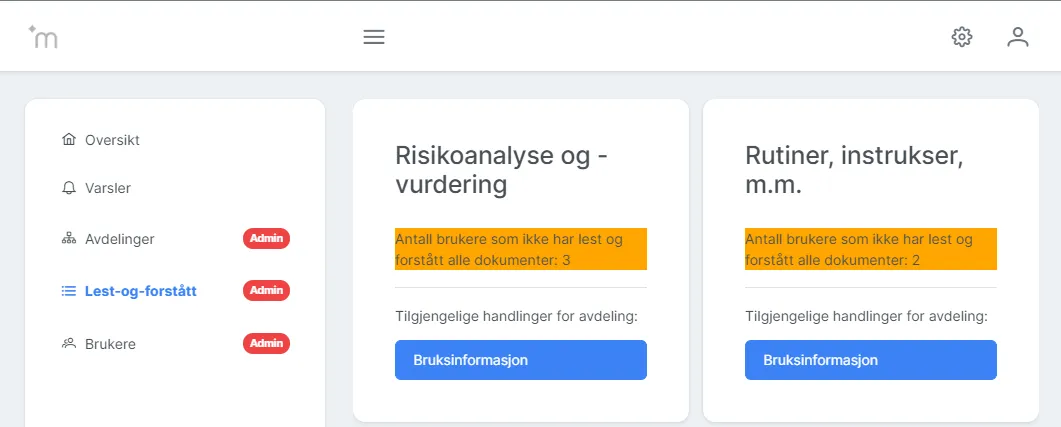
Full overview
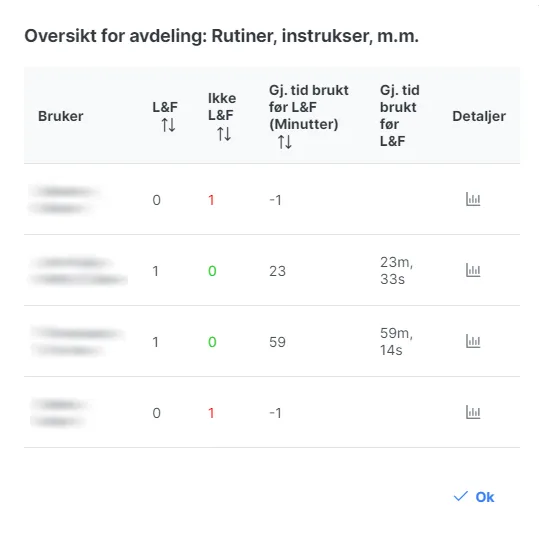
With Instruct, you can upload documents and let users mark them as "read-and-understood". This feature gives you a simple and effective way to ensure that all your users have read and understood important information.
But that's not all!
Our app also has many other advantages:
Environmentally friendly: By using our app you can reduce paper consumption and thus help preserve the environment.
Save money: Our app can help you reduce the costs associated with printing, distributing and storing paper documents.
Better control: With our app you can have full control over which users have read and understood your documents. You can also get an overview of who has not read the documents yet.
Possible access by customers: If you want to give your customers access to your documents, you can easily do this by sharing the documents via our app. This can increase your customers' trust and loyalty to your business.
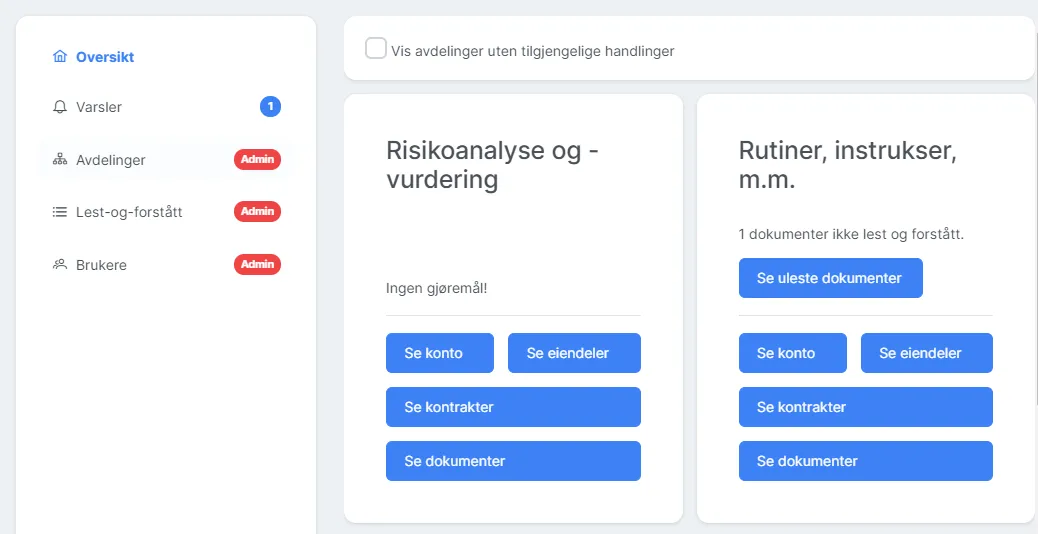
Easy to control Easy to use Easy to change
As an administrator, you have access to create new departments, users, upload documents, and see analyzes of what has been read-and-understood or not. As users, it is easy to log in and access the departments in which they work.
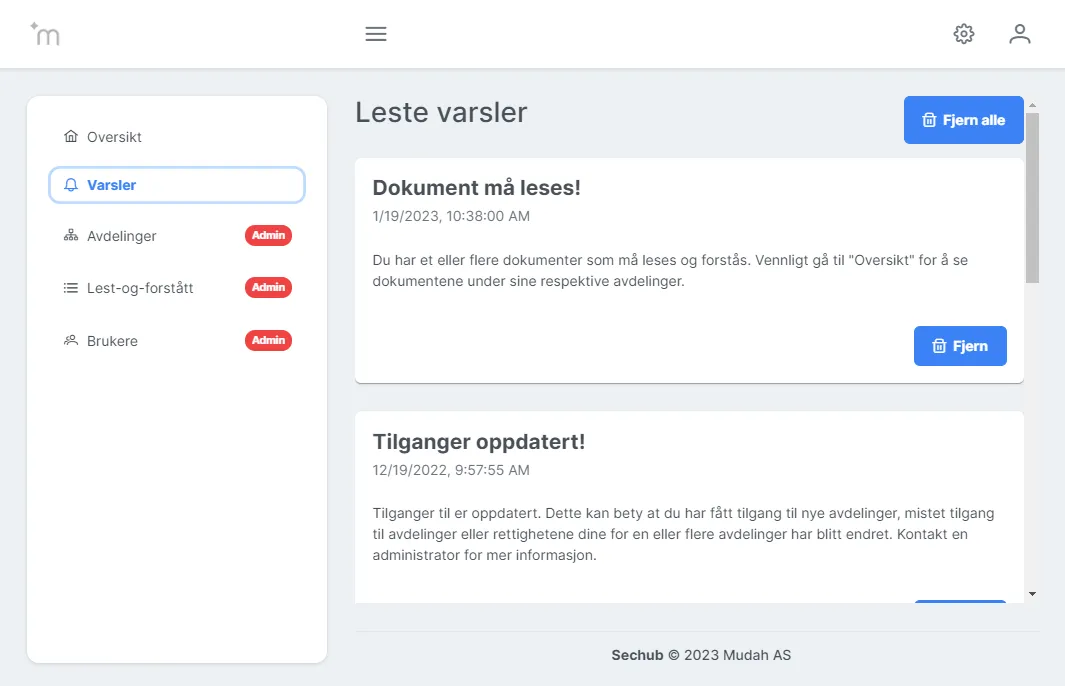
Nothing to wonder about. Find the information you're looking for, easily!
As a user, you will receive notifications both by e-mail and within Instruct if new access is granted, or new documents need to be read, or have been changed.